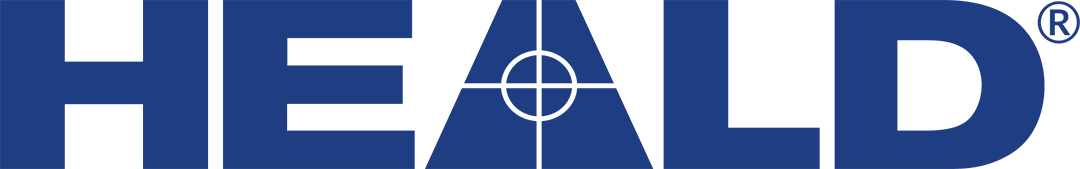Need to speak to us? Here’s our most useful number and email addresses
Sales: sales@heald.uk.com
General information: info@heald.uk.com
Marketing: marketing@heald.uk.com
Need to speak to us? Here’s our most useful number and email addresses
Sales: sales@heald.uk.com
General information: info@heald.uk.com
Marketing: marketing@heald.uk.com

Heald’s Hydra is a remote control and monitoring system, designed to simplify and streamline interaction with automated roadblockers and bollards, whilst adding more remote functionality.
The Hydra allows access via a range of devices including tablet, desktop and laptop PCs and even mobile phones via SMS. This opens up a range of possibilities for both monitoring and control.
The status of a blocker or bollard can be checked simply by texting the Hydra, which will reply with a status update SMS. Blockers and bollards can also be opened and closed by sending an SMS. The Hydra can be set to text regular updates to a user’s phone, or to text only when an issue is detected. This means that notification of a problem can be instantaneous, anywhere in the world with a mobile phone signal.
By using a tablet PC or computer connected to the Hydra via ethernet or data bus (the Hydra can use either a cabled or wireless connection) approved users can access detailed status information instantly. The Hydra can also control blockers and bollards via a tablet or PC, providing an alternative to push button consoles. If push button control is the preferred option, then dedicated status screens can be built into the console, ensuring that users are always aware of blocker or bollard status.
As well as allowing for more interaction, the Hydra is also capable of controlling arrays of multiple blockers or bollards intelligently. For example, if in an array of six Raptors a single unit is damaged or develops a fault, not only will the Hydra notify users via their chosen method, it will also decide whether the array is still usable; so, if the damaged unit is one of the end blockers, the array will continue to function.
Available with Hydra is Heald’s fob system, which is an intelligent access system.
The fob control system allows automatic entry to authorised personnel via the use of digitally encoded key fobs. The accompanying software suite logs all access attempts and records the date, time and users that have attempted to enter the relevant access points.